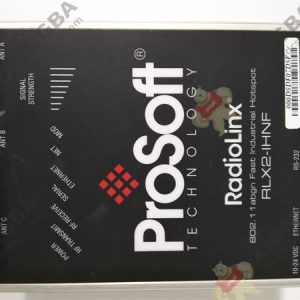Description
MVI56-PDPMV1 ControlLogix Platform PROFIBUS DPV1 Master
Product description
The MVI56-PDPMV1 module requires the following minimum hardware and software components:
Rockwell Automation ControlLogix processor, with compatible power supply and one free slot in the rack, for the MVI56-PDPMV1 module. The module requires 800 mA of available power.
Rockwell Automation RSLogix 5000 programming software version 2.51 or higher
Rockwell Automation RSLinx communication software
Pentium® II 450 MHz minimum. Pentium III 733 MHz (or better) recommended
Supported operating systems:
o Microsoft Windows XP Professional with Service Pack 1 or 2
o Microsoft Windows 2000 Professional with Service Pack 1, 2, or 3
o Microsoft Windows Server 2003
128 Mbytes of RAM minimum, 256 Mbytes of RAM recommended
100 Mbytes of free hard disk space (or more based on application requirements)
256-color VGA graphics adapter, 800 x 600 minimum resolution (True Color 1024 x 768 recommended)
Dial-up Internet connection (Broadband connection recommended)
Approved PROFIBUS cabling and connectors
Small flat blade screwdriver to secure the PROFIBUS connector to the module

MVI56-PDPMV1
Product parameter
The following material was used to prepare this technical note:
1. Rockwell Automation:
• 1756-A4
• 1756-PA72
• 1756-1756-L61 V16
• 1756-ENBT
2. ProSoft Technology:
• MVI56-PDPMV1 V1.28
The following software were used to prepare this technical note:
1. Rockwell Automation:
• RSLogix V16
• RSLinx Classic V2.54
2. ProSoft Technology:
• ProSoft Configuration Builder V2.1.1.9
Application field
You must install the ProSoft Configuration Builder (PCB) software to configure the module. You can always get the newest version of ProSoft Configuration Builder from the ProSoft Technology website (http://www.prosoft-technology.com). The filename contains the version of PCB.
For example, PCB_4.1.0.4.0206.exe.
To install ProSoft Configuration Builder from the ProSoft Technology website
1 Open your web browser and navigate to www.prosoft-technology.com/pcb
2 Click the link at the Current Release Version section to download the latest version of ProSoft Configuration Builder.
3 Choose SAVE or SAVE FILE when prompted.
4 Save the file to your Windows Desktop, so that you can find it easily when you have finished downloading.
5 When the download is complete, locate and open the file, and then follow the instructions on your screen to install the program.
Please contact Sunny sales@xiongbagk.cn for the best price.
➱ sales manager: Sunny
➱ email mailto: sales@xiongbagk.cn
➱ Skype/WeChat: 18059884797
➱ phone/Whatsapp: + 86 18059884797
➱ QQ: 3095989363
➱ Website:www.sauldcs.com


 中文版
中文版